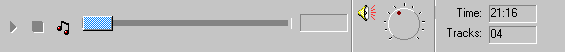
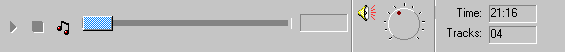
The toolbar is the horizontal bar displayed directly beneath the menu bar in the application window. The buttons in the toolbar enable you to immediately execute many PTS MusicCD StudioAudioCD MP3 Studio 2000 functions simply by clicking with the mouse.
Button Function
 Create a new projectplaylist.
Create a new projectplaylist.
 Open an existing project fileplaylist. PTS MusicCD StudioAudioCD MP3 Studio 2000 displays the Windows File Open File dialog box with which you can locate and open your project fileplaylist.
Open an existing project fileplaylist. PTS MusicCD StudioAudioCD MP3 Studio 2000 displays the Windows File Open File dialog box with which you can locate and open your project fileplaylist.
 Save the current project fileplaylist under its present name. If the project has not yet been given a name PTS MusicCD StudioAudioCD MP3 Studio 2000 automatically opens the Save As dialog box.
Save the current project fileplaylist under its present name. If the project has not yet been given a name PTS MusicCD StudioAudioCD MP3 Studio 2000 automatically opens the Save As dialog box.
 Add a new track to the current playlist.
Add a new track to the current playlist.
 Remove the selected track from the project list. (This doesn't delete the audio file from your hard disk!)
Remove the selected track from the project list. (This doesn't delete the audio file from your hard disk!)
Up Move the selected track one position up in the playlist
Down Move the selected track one position down in the playlist
Shuffle Rearrange all the tracks in the playlist in random order
 Add a new track to the project list.
Add a new track to the project list.